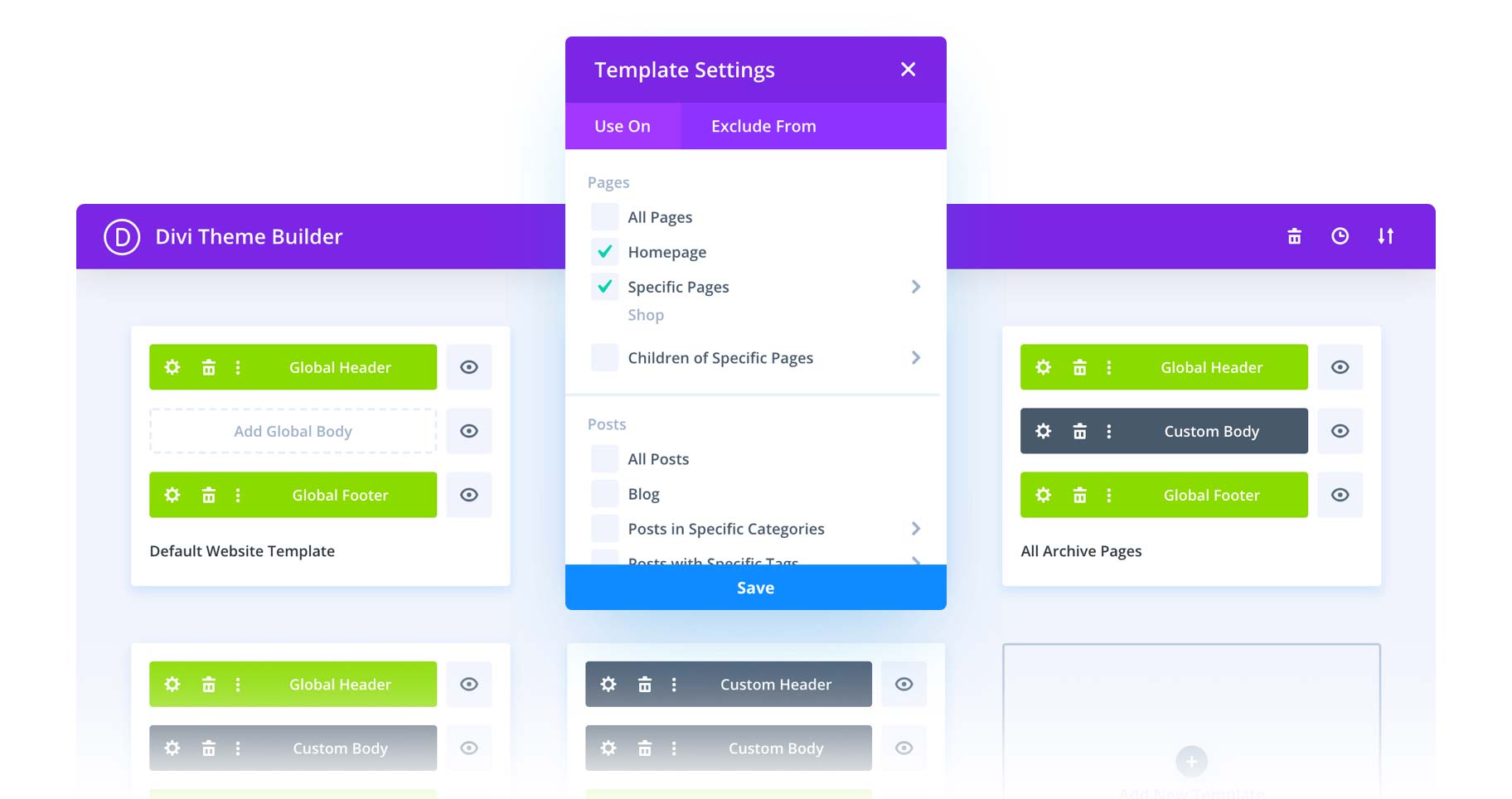It’s time to elevate your WordPress web design experience with Divi, a powerful and versatile theme that empowers you to create stunning websites without needing extensive coding skills. This popular tool offers an intuitive drag-and-drop builder, customizable templates, and a wealth of design options that can transform your vision into reality.
In this post, you’ll discover how Divi simplifies the web design process, enhances your creative freedom, and ultimately revolutionizes the way you approach building your online presence.
Key Takeaways:
- Drag-and-Drop Interface: Divi’s intuitive drag-and-drop builder simplifies the design process, allowing users to create stunning layouts without any coding skills.
- Highly Customizable: With numerous design options and pre-made templates, Divi offers unparalleled flexibility, enabling users to achieve their unique vision effortlessly.
- Real-Time Editing: Divi’s real-time visual editor allows users to make changes on the fly, offering an interactive design experience that enhances creativity and efficiency.

The Evolution of WordPress Web Design
Your experience with WordPress web design has likely evolved significantly over the years. From basic themes with limited customization to sophisticated tools that empower creativity, the landscape of WordPress design has transformed remarkably.
No longer do you need to rely solely on coding skills or intricate templates; modern solutions offer intuitive interfaces that enhance user experience while allowing your ideas to flourish.
Traditional Methods and Limitations
An abstract of web design in the early days of WordPress reveals the challenges you faced. Traditional methods often required extensive coding knowledge and offered minimal flexibility, limiting your ability to create unique websites.
This reliance on pre-made themes and manual customization made it difficult for many users to realize their vision without hiring a developer.
The Impact of Page Builders
Against the backdrop of these limitations, page builders emerged as game changers in web design. They simplified the process, allowing you to drag and drop elements onto your page, thus bypassing the need for coding knowledge altogether. This shift not only saved time but also enabled you to focus on creativity rather than technical details.
Traditional page builders transformed how you create websites by providing pre-built layouts and customizable content blocks.
This flexibility allows you to effortlessly craft visually stunning pages tailored to your brand’s identity. With a modern page builder, you can experiment with various designs, instantly preview changes, and achieve a polished look that enhances user engagement.
The accessibility and ease of use of these tools have democratized web design, empowering even those with minimal technical expertise to bring their vision to life.
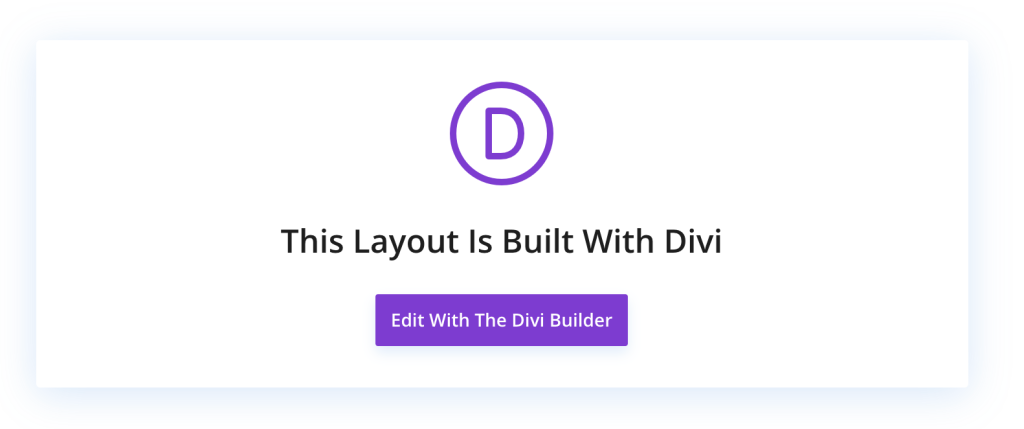
What is Divi?
You may have heard of Divi, a powerful WordPress theme and visual page builder that empowers users to create stunning websites with ease. Designed by Elegant Themes, Divi combines flexibility and functionality, allowing both novices and experienced designers to craft beautiful, responsive websites without needing advanced coding skills.
Overview of the Divi Theme
Among the myriad of WordPress themes available, Divi stands out for its sleek design and user-friendly interface. It offers a modular approach to web design, enabling you to build pages through a simple drag-and-drop format, making it an ideal choice for those who want to create impressive sites quickly.
Key Features of Divi
With Divi, your web design experience is enriched by a plethora of features that streamline the process. Here are some key highlights:
- Drag-and-drop builder for effortless page creation
- Responsive editing to ensure your site looks great on any device
- Customizable modules for enhanced functionality
- A/B testing tools for optimizing content
- A vast library of pre-made layouts to jumpstart your design
- Global elements and styles for consistent branding
After exploring these features, you’ll find that Divi not only simplifies the design process but also enhances the overall visual appeal of your website.
Also, the depth of Divi’s features allows you to take full control of your design projects. Here’s a deeper list of core functionalities:
- Built-in split testing for effective marketing strategies
- Advanced design settings for detailed customization
- Inline text editing for real-time changes
- Custom CSS options for developers seeking greater control
- Comprehensive support and community forums for assistance
- Regular updates to keep your site secure and functional
After submerging into these advanced features, you’ll realize that Divi truly revolutionizes the way you approach web design, making it accessible and enjoyable for everyone.
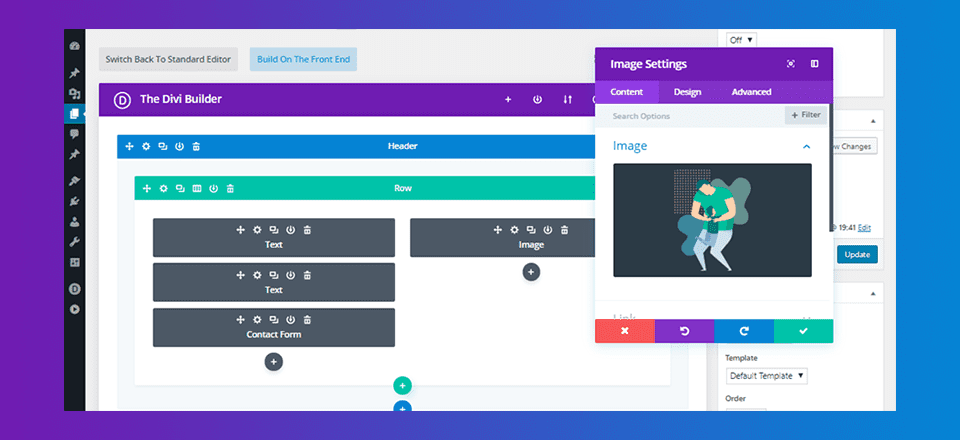
User Experience and Interface
Once again, Divi excels in providing an exceptional user experience and interface that enables both beginners and experienced developers to navigate the design process seamlessly. Its intuitive layout and user-friendly tools empower you to focus on creativity and innovation, rather than getting lost in complicated technicalities.
With features like drag-and-drop functionality and real-time previews, you can visualize your design changes instantly, ensuring a satisfying and efficient workflow.
Visual Builder Benefits
Visual building in Divi allows you to create stunning page layouts directly in the frontend, giving you immediate feedback on your edits. With this live editing capability, you can drag and drop elements right where you want them, making site-building almost like painting a canvas. You can see exactly how your site will appear to visitors, which not only enhances your creative process but also saves time by eliminating the need for constant reloads.
Customization Capabilities
Across all aspects of Divi, you’ll discover extensive customization capabilities that allow you to bring your vision to reality. The robust settings available for each element enable you to control everything from layouts to color schemes and typography.
You can tailor every detail precisely to match your style, ensuring that your website stands out in the competitive digital landscape.
But the customization capabilities of Divi go beyond basic adjustments. You can create global modules, customize responsive settings, and even initiate advanced CSS for more technical tweaks. This level of flexibility allows you to design a unique and personalized website that not only reflects your brand’s identity but also enhances user engagement.
By leveraging Divi’s extensive options, you can craft a tailored experience for your visitors that keeps them returning.

Design Flexibility and Layout Options
Despite the multitude of themes available in the WordPress ecosystem, Divi stands out by offering unparalleled design flexibility and layout options. This powerful theme allows you to fully customize your website without any coding knowledge. With its drag-and-drop builder, you can create unique layouts that reflect your style, ensuring that your website is truly one-of-a-kind.
Pre-made Layouts and Templates
An extensive library of pre-made layouts and templates is one of Divi’s standout features. You can choose from hundreds of layouts across various niches, which significantly accelerates your design process. These templates can be personalized further, allowing you to maintain your brand’s uniqueness while benefiting from professional design elements.
Advanced Design Settings
An additional advantage of using Divi is its advanced design settings that give you more control over your website’s visual aesthetics. You can fine-tune several aspects, such as:
Advanced Design Settings Features
| Custom Fonts | Choose from thousands of Google Fonts or upload your own. |
| Responsive Editing | Modify your design for various device sizes seamlessly. |
| CSS Control | Add custom CSS directly to specific sections or elements. |
| Animation Effects | Implement engaging animations to enhance user experience. |
Hence, the advanced design settings empower you to create a user interface that’s both stunning and functional. You can adjust sizes, margins, colors, and borders with precision, ensuring every element aligns with your vision. These features help streamline the design process while offering flexibility that can adapt to your evolving ideas:
- Background Images and Colors
- Drop Shadows and Filters
- Button Styling
- Hover Effects
Advanced Features Overview
| Feature | Description |
| Visual Builder | Edit your site in real-time with the intuitive visual interface. |
| Content Management | Easily manage your media and content within the platform. |
Performance and SEO Optimization
All website owners understand the significance of performance and SEO optimization for achieving a successful online presence. Divi is designed with these priorities in mind, offering features that enhance your website’s loading speed while ensuring search engines can effectively crawl and index your content.
By utilizing Divi, you can create a high-performing site that meets both user expectations and search engine guidelines, ultimately driving more traffic to your pages.
Speed and Responsive Design
Across all devices, Divi prioritizes speed, providing a smooth and responsive design that adapts to various screen sizes. You can count on Divi’s built-in performance enhancements to optimize scripts and styles, reducing load times significantly. This ensures that your visitors enjoy an exceptional browsing experience, whether they’re on a desktop, tablet, or smartphone.
SEO-Friendly Features
One of the standout advantages of using Divi is its SEO-friendly features that simplify the optimization process. You have access to customizable meta tags, headings, and image alt attributes, all of which play a significant role in improving your site’s visibility on search engines.
Features like built-in SEO settings allow you to easily manage your website’s metadata, ensuring that search engines understand the content of your pages. You can also optimize your images with alt text and set proper heading hierarchies, which contribute to better search engine rankings.
With Divi, you have everything you need to create an SEO-optimized site in a user-friendly manner, allowing you to focus more on creative aspects while still being confident in your site’s performance.
Community and Support
For users of Divi, a thriving community and extensive support network enhance your web design experience. You can participate in forums and groups where fellow users share tips and tricks, and you can access documentation and tutorials designed to streamline your learning process.
For detailed insights, check out WordPress and the Divi Theme – Monterey Premier, which offers valuable resources to optimize your understanding of this powerful tool.
Resource Availability
Across the Divi community, you’ll find a wealth of resources, including video tutorials, blog posts, and user-generated content. These materials cater to all skill levels, ensuring that whether you’re a beginner or an advanced user, there’s something to help you harness the full potential of Divi.
By utilizing these resources, you can enhance your web design skills and stay updated with the latest features.
Updates and Ecosystem
Below, the continuous updates to Divi keep the platform cutting-edge and user-friendly. The ecosystem includes plugins, child themes, and other integrations that expand functionality and enhance your design capabilities.
But one of the most significant advantages of the Divi ecosystem is its frequent updates, which not only introduce new features but also enhance security and performance. This ensures that your designs stay modern and resilient against potential issues.
By staying engaged with the community and regularly checking for updates, you can maximize your use of Divi and adapt to changing web design trends seamlessly.
Conclusion
Following this exploration of how Divi revolutionizes WordPress web design, you’ll find that its visual builder, customizable modules, and extensive design options empower you to create stunning websites with ease. By harnessing the power of Divi, you can enhance your web development skills, streamline your design process, and ultimately deliver a unique online experience that reflects your brand’s identity. Embrace Divi to transform your approach to web design and captivate your audience effectively.
FAQ
Q: What features make Divi stand out in WordPress web design?
A: Divi offers a plethora of features that set it apart from other WordPress themes. Firstly, its visual builder enables users to create and edit their website in real-time, making the design process intuitive and straightforward. Additionally, Divi comes with a wide array of pre-designed templates that can be customized to fit any brand or style, helping users save time and effort in design. The theme also supports responsive design, ensuring that websites look great on all devices. With a robust set of modules and design options, Divi empowers creators to unleash their creativity without needing coding skills.
Q: How does Divi enhance user experience for website visitors?
A: Divi enhances the user experience through its emphasis on speed, responsiveness, and customizable layouts. Websites built with Divi load quickly, which is vital for retaining visitors and improving search engine rankings. Its responsive design means that users can interact with the site seamlessly, regardless of whether they are using a desktop, tablet, or smartphone. Furthermore, Divi’s layout options allow for strategic placement of elements like call-to-action buttons and content sections, making navigation easy and encouraging visitors to stay longer on the site.
Q: Can non-developers effectively use Divi to design their websites?
A: Absolutely! Divi is designed with non-developers in mind, making it accessible for users without coding experience. The visual builder interface allows users to drag and drop elements to create layouts, making the design process straightforward and manageable. Users can also utilize the extensive library of pre-made designs and layouts, allowing them to create professional-looking websites with minimal effort. Additionally, Divi’s extensive documentation and community support provide resources and assistance, further ensuring that anyone can create a stunning website using this powerful theme.